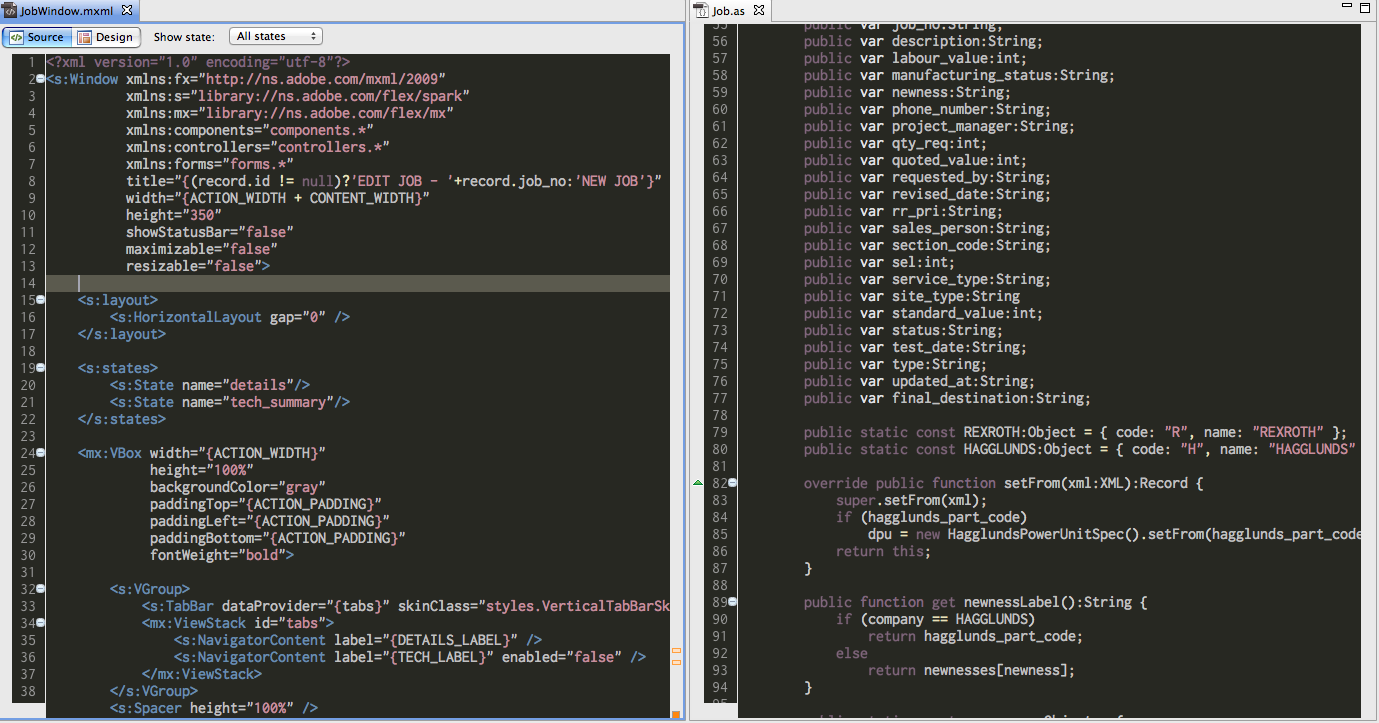Ok, let me start by saying this - I hate working with Flash Builder. Being an Eclipse based software - of course it is bound to be slow and resource hungry. I can only get it to work just below my frustration threshold after I installed it on an SSD.
Now that being said - this week, I managed to get a little bit happier by installing a dark background/theme.
First of all - I came across this plugin (and site) that has a repository of themes for Eclipse, the site is Eclipse Color Themes. Follow the instruction on how to install the plugin to your Eclipse/Flash Builder: plugin install
That bit is straight forward - now if you try to apply any of the dark themes, you’d notice that something isn’t quite right:
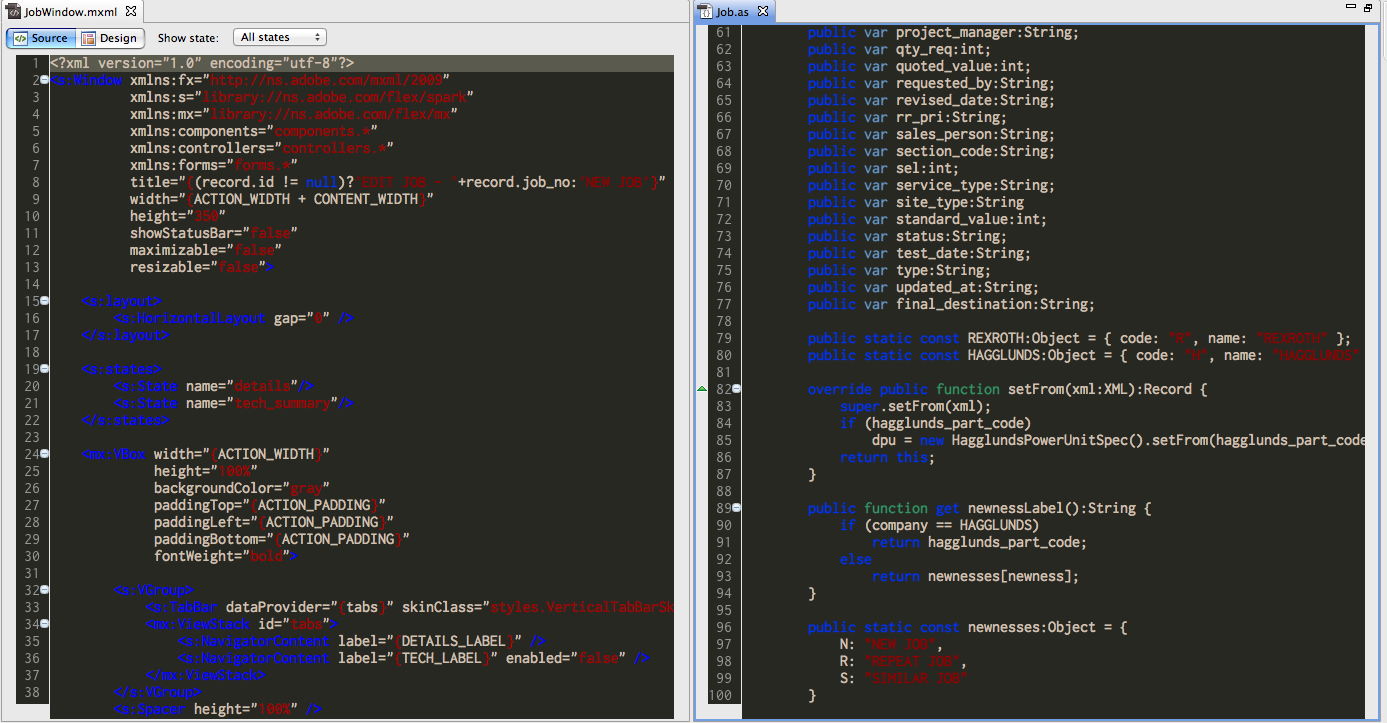
Now, I’m not sure, why the syntax highlighting isn’t updated straight away. But fortunatelly this is an easy fix. Open Preferences and search for the word syntax, on the left pane - select Flash Builder > Editors > Syntax Coloring. Go to MXML on the right pane, and go through the elements and hit Apply button - this somehow activates the syntax coloring of the theme.
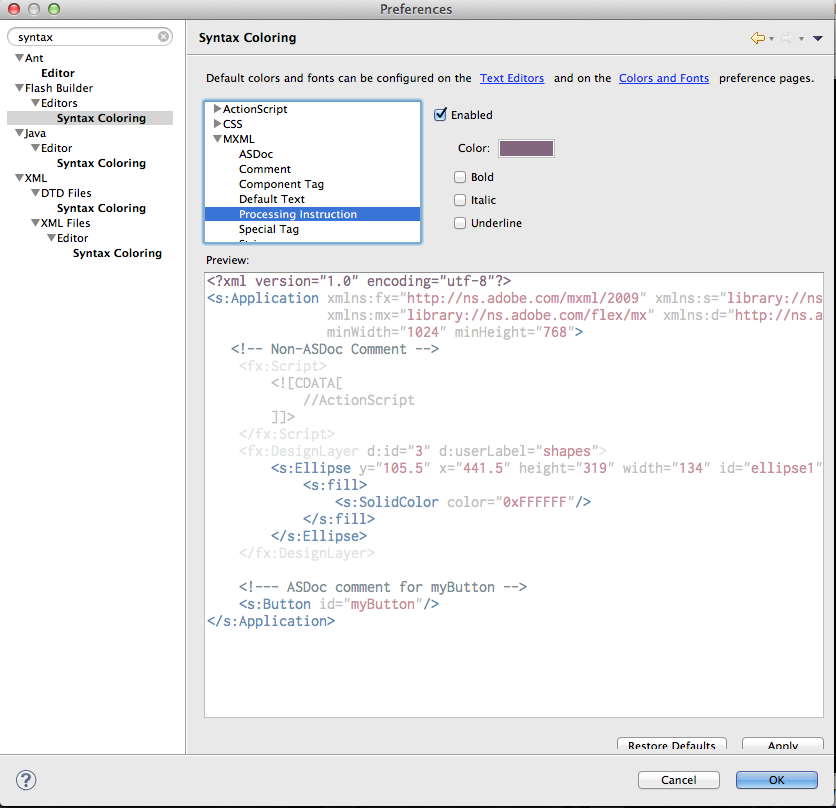
Final result - a less sucky Flash Builder!